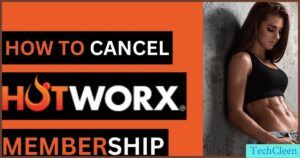Instagram calls, being app-based and reliant on data or Wi-Fi, are not explicitly detailed in standard phone records that track traditional calls and messages. The records may show data usage related to Instagram, but specific details of individual calls within the app are generally not included. It’s important to be mindful of privacy settings and platform-specific policies when using such communication apps.
The topic “Do Instagram calls show on phone records?” explores whether calls made through the Instagram app are visible in standard phone records. Typically, Instagram calls, being app-based and using data or Wi-Fi, don’t appear in traditional phone logs. Phone records may show data usage related to Instagram, but specific details of the calls are usually not included. It’s essential to be aware of privacy settings and the evolving nature of app data tracking.
Unlocking the mystery behind Instagram calls – have you ever wondered if these digital conversations leave a trace on your phone records? In a world dominated by app-based communication, the question of whether Instagram calls reveal themselves in traditional phone logs sparks curiosity and concerns about privacy. Let’s delve into the intricacies of this digital age query to unravel what your phone records may or may not disclose.
Understanding Instagram Calls: A Brief Overview

An Instagram call is a feature within the popular social media platform that enables users to engage in real-time voice or video conversations with others. Through the Instagram app, individuals can initiate calls with their followers or specific contacts, enhancing their interactive experience on the platform. This communication tool is accessible within the direct messaging section, where users can select a contact and choose between audio or video calls.
Unlike traditional phone calls, Instagram calls operate over the internet, utilizing Wi-Fi or mobile data connectivity. This not only facilitates seamless communication but also allows users to connect with friends and followers globally without incurring additional call charges. Instagram calls have become a dynamic aspect of the platform, fostering more personalized and immediate connections between users.
Making Calls on Instagram: A Step-by-Step Guide

Making a call on Instagram is a seamless process that enhances your social connectivity. Follow these simple steps to engage in voice or video conversations:
1. Access Direct Messages:
Open the Instagram app and head to the direct messaging section by clicking on the paper airplane icon located at the top right corner of the screen. This will take you to your direct message inbox.
2. Choose the Contact:
Navigate to the chat with the person you want to call. Look for the video camera icon for a video call or the phone icon for a voice call, situated at the top right corner of the chat window.
3. Initiate the Call:
Tap the relevant icon to initiate the call. The other person will receive a notification and can accept or decline the call. Once accepted, your Instagram call will begin, providing a platform for real-time communication.
Instagram Calls: Efficient and Cost-Effective Communication
Instagram calls offer a cost-effective and dynamic alternative to traditional phone calls. Operating over the internet via Wi-Fi or mobile data, these calls enable global connectivity without additional charges. The platform’s user-friendly design ensures that users can effortlessly leverage this feature to maintain instant and engaging connections with friends, family, and followers worldwide.
Removing Instagram Calls from Your Phone’s Recent: A Step-by-Step Guide
1. Access Call History:
Open the Phone app on your Android device and navigate to the “Recents” or “Call History” section. This list displays your recent calls, including those from Instagram.
2. Remove Specific Call Entry:
Locate the Instagram call entry you want to remove and long-press on it. This action will typically prompt a menu with options like “Remove” or “Delete.” Select the appropriate option to clear the selected Instagram call from your call history.
Keep in mind that the steps may slightly vary depending on the brand and model of your Android device. If there have been updates or changes since my last knowledge update in January 2022, it’s advisable to refer to the latest instructions provided by your device’s manufacturer or official support channels for the most accurate guidance.
Secure Platforms for Calling and Messaging with Privacy in Mind
In the realm of social media, privacy-conscious users are increasingly exploring platforms that prioritize the security of their calls and messages. While Instagram is a popular social networking app, some users seek additional privacy features. Instagram, like many other mainstream platforms, offers end-to-end encryption for direct messages, enhancing the security of private conversations.
However, for those who prioritize heightened privacy, alternative platforms like Signal and Telegram are gaining traction. These apps provide robust encryption for both messaging and voice calls, offering users a more privacy-friendly alternative while maintaining the convenience of modern communication. As individuals become more mindful of their digital footprint, the quest for privacy-friendly options within the realm of Instagram and other social platforms continues to shape the landscape of online communication.
Frequently asked question
Do Instagram calls show on your call log?
Instagram video chat is separate and won’t show up on your call logs unless the call was made over cellular data, then the charges will display as data usage. We hope this info helps.
Can Instagram calls be traced?
The content of your messages and calls in an end-to-end encrypted chat is protected from the moment it leaves your device to the moment it reaches the receiver’s device. This means that nobody during this delivery, including Meta, can see or listen to what’s sent or said.
Can we see Instagram call history?
If you’re worried that someone is monitoring your conversations on Instagram, you can check your call history on the app and delete a conversation. The call history can be viewed in the “Home” page of the app. To delete a call, swipe leftward on the call log.
Does Instagram calls get recorded?
Instagram does not save or record any video call conversations. Once the video call ends, the data is not stored on Instagram’s servers. This ensures that your video calls remain private and cannot be accessed or retrieved by anyone, including Instagram itself.
How do I permanently delete my call history on Instagram?
Here’s how you can do it:
Open the Instagram app on your Android device and log in to your account.
- Go to your calls section inside your Instagram account.
- Long press the call history that you want to delete.
- A popup will appear.
- Select Delete in that popup.
Is Instagram calls secure?
The content of your messages and calls in an end-to-end encrypted chat is protected from the moment it leaves your device to the moment it reaches the receiver’s device. This means that nobody during this delivery, including Meta, can see or listen to what’s sent or said. How does it work?
Final conclusion
In essence, your Instagram calls won’t leave a detailed mark on those old-school phone records we used to rely on. You won’t find the nitty-gritty of your conversations neatly listed there. Instagram calls dance to a different beat, riding on the waves of data and Wi-Fi instead of the traditional cellular networks. Sure, your phone records might drop a hint about the data you’ve spent on Instagram, but the juicy details of your heartfelt chats? They’re safely tucked away within the app.
Yet, in this fast-paced digital world, things can change, and privacy landscapes can shift. So, it’s always a good idea to keep an eye on the latest from Instagram, just to be in the loop, it’s a friendly reminder to check Instagram’s current policies and settings for the most accurate picture of how your calls may or may not be leaving a trace. After all, staying connected is great, but a touch of privacy makes it even better.
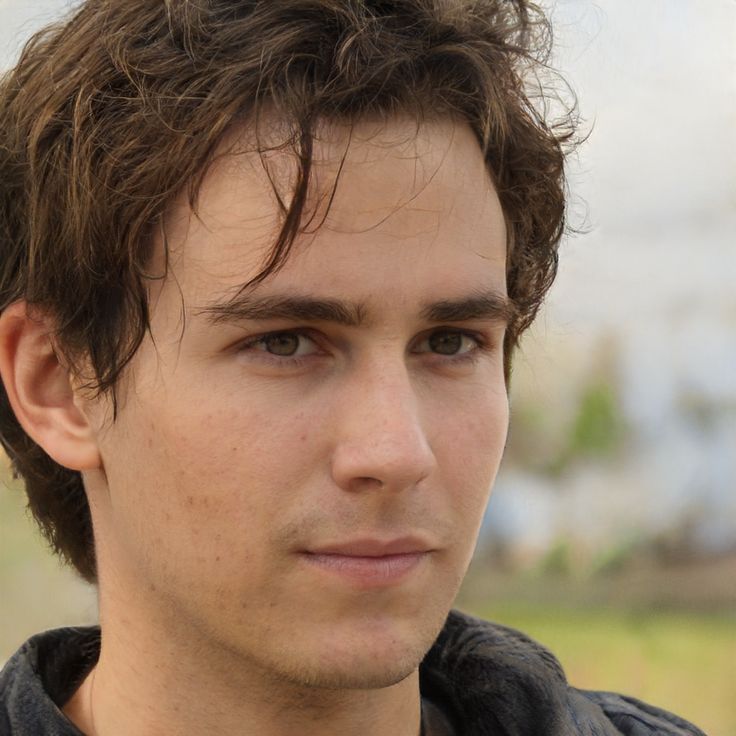
With a robust five-year background in the ever-evolving realm of tech gadgets, I bring a wealth of hands-on experience and a deep understanding of the latest technological advancements.