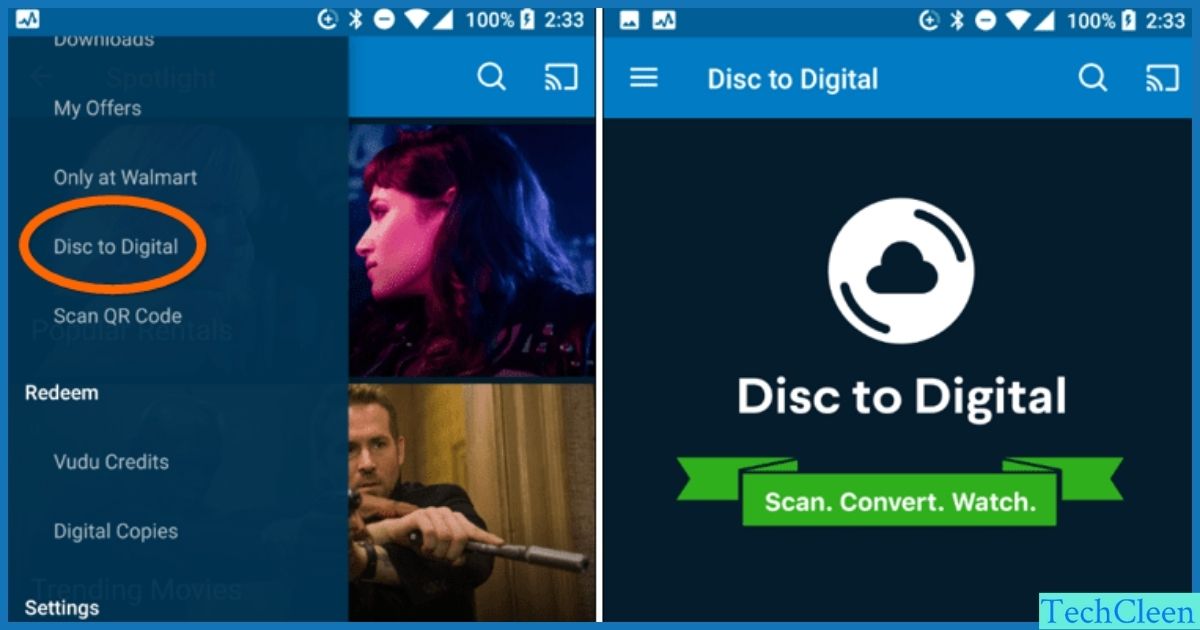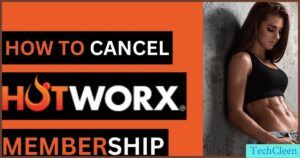Disc To Digital: Best Ways To Convert Vudu in 2024 is revolutionizing how we enjoy our movie collections. In today’s digital age, the idea of carrying your entire DVD and Blu-ray library in your pocket isn’t just a dream – it’s a reality. Vudu, a service owned by Walmart, offers a game-changing solution with their Vudu Disc to Digital service.
This nifty tool allows you to convert Vudu disc to digital format, transforming your physical media into easily accessible digital movies. But is Vudu the only player in town? Not quite. From Movies Anywhere to alternative solutions like DVDFab DVD Ripper, we’re diving deep into the world of DVD to digital conversion.
Whether you’re looking to declutter your living room or simply want more convenient access to your favorite films, this guide will walk you through your best options.
What Is Vudu Disc to Digital?
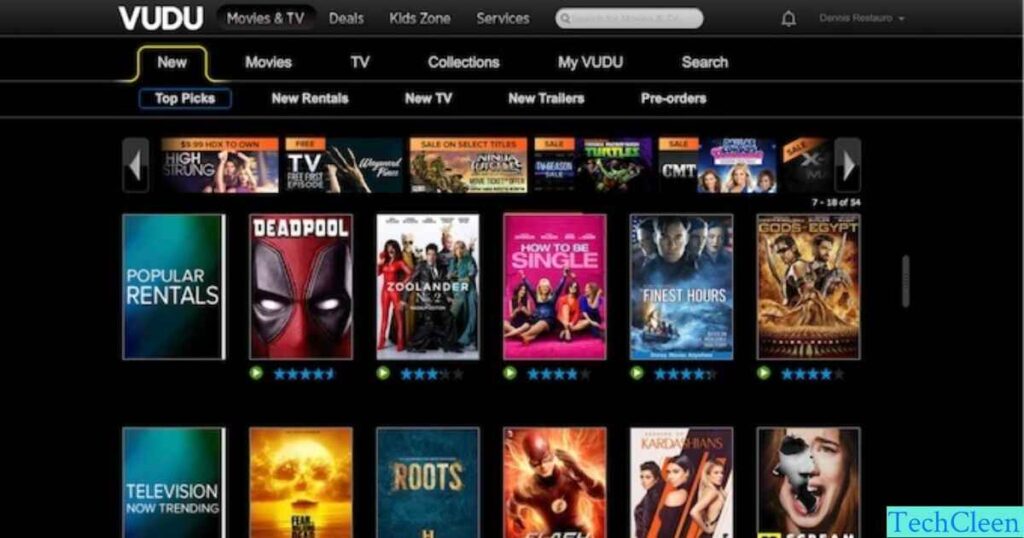
Vudu, owned by Walmart, offers a nifty service called Disc to Digital. It’s a way to convert Vudu disc to digital format. You can turn your DVD to digital or Blu-ray to digital copies. The service started on desktops with Vudu To Go. Later, they added Mobile-To-Disc (M2D) for smartphones.
Vudu offers different options based on quality. You can convert DVD to SD for $2, DVD to HDX for $5, or Blu-ray to HDX for $2. It’s a quick way to build your digital movies collection without buying everything again.
Read This Blog:
Xmegle review: A Unique Social Platform Chat with Strangers Online
Is Vudu Disc to Digital Worth it?
When you’re thinking about using Vudu D2D, you’ve got to weigh the pros and cons. On one hand, it’s cheaper than buying new digital copies. You’re basically upgrading what you already own. Plus, you get the convenience of digital without tossing your discs.
But there’s a flip side. Not all movies are available for conversion. And you’re tied to Vudu’s platform. So, you need to think about how much you’ll use it and if the available titles match your collection.
Movies Anywhere
Movies Anywhere is a game-changer for Vudu movies. It lets you access your Vudu digital copy on other platforms like iTunes, Amazon, and more. But there’s a catch – it only works with movies from certain studios like Disney, Universal, Sony, Fox, and Warner Bros.
Benefits of Vudu Disc to Digital
The perks of using Vudu service are pretty sweet. First off, you save a ton of space. No more cluttered shelves! You can watch your movies on your phone, tablet, or smart TV. Brands like Samsung, Vizio, LG, Roku, Apple TV, Chromecast, and Shield TV all work with Vudu.
Another big plus is no more scratched discs. Your digital copies stay pristine. And sometimes, you can even upgrade your DVD quality to HD. That’s a nice boost for your old favorites.
Limits on Vudu Disc to Digital
While Vudu D2D sounds great, it’s got some drawbacks. First, it’s only available in the United States and Mexico. There’s also a limit of 100 DVD conversions per year on mobile. Not all movies are eligible, and you need the original disc with the UPC code.
Some users find it frustrating to pay again for movies they already own. And remember, your digital copies are tied to Vudu. If Vudu ever shuts down, you might lose access to your converted movies.
How Do I Use Vudu Disc to Digital?

Using Vudu’s service is pretty straightforward. First, download the Vudu app from the Google Play Store or iOS App Store. Sign up for a free account if you don’t have one. Then, select the Disc to Digital option and let the app access your location.
You’ll need to scan the UPC code on your disc. Make sure you’re at your billing address – Vudu uses GPS to check. You’ll also need to link your Ultraviolet account and set up payment. Many users find a PayPal account works best.
Also Read This Blog:
Best Alternative to Vudu Disc to Digital with No Limits
If Vudu’s limits are cramping your style, there’s another option. DVD ripping software like DVDFab DVD Ripper can help. These tools let you convert DVD to digital or Blu-ray to digital without restrictions.
DVDFab DVD Ripper
DVDFab DVD Ripper is a powerful tool for DVD ripping. It can handle encrypted discs, ISO files, and folders. You can convert to loads of formats like MP4, MKV, and AVI. It works on both Mac and Windows systems.
How to Convert Vudu Disc to Digital Using the Best Alternative?
Using DVDFab DVD Ripper is easy. Here’s a quick guide:
- Launch DVDFab and choose the Ripper option.
- Insert your disc or add an ISO file.
- Pick your output format (like MP4).
- Choose audio tracks and subtitles.
- Hit start and let it rip!
The software uses GPU-Hardware acceleration for speed. It can handle the latest RC, RCE, and UOPs protections. Plus, it keeps all the metadata from your original disc.
Conclusion
Disc To Digital conversion has become an essential part of modern movie collecting. Whether you choose Vudu Disc to Digital or opt for alternatives like DVDFab DVD Ripper, the journey from physical to digital is now easier than ever. Vudu’s service offers a straightforward, official method to convert DVD to digital or Blu-ray to digital, with the added benefit of integration with Movies Anywhere.
However, its limitations in terms of eligible titles and annual conversion caps might not suit everyone. On the other hand, DVD ripping software provides more flexibility and control, albeit with potential legal gray areas. As you build your digital movies collection, consider your needs, the size of your physical library, and how you prefer to watch your films.
Remember, the goal is to enhance your movie-watching experience, whether you’re streaming on a Samsung smart TV or watching on-the-go via your smartphone. Whichever method you choose, your favorite movies are about to become more accessible than ever before.
FAQs
How do I convert a DVD to digital?
To convert DVD to digital, use Vudu Disc to Digital service or DVD ripping software like DVDFab DVD Ripper. With Vudu, scan the UPC code using their mobile app, while ripping software offers more control on Windows or Mac.
What is disc to digital?
Disc to Digital is a program offering discounted digital versions of films you own on DVD or Blu-ray. It provides SD or HD quality digital copies through services like Vudu, typically charging $2-$5 per conversion.
Is Vudu Disc to Digital discontinued?
Vudu2Go and in-home Disc to Digital are discontinued, but Vudu still offers mobile Disc to Digital conversion. Use the Vudu app on your Android or iPhone to continue converting Blu-rays and DVDs to digital movies.
Is it legal to convert DVD to digital?
The legality of DVD ripping for personal use is a gray area. While personal backups are generally accepted, distributing copied content is illegal. Services like Vudu Disc to Digital provide a legal alternative for obtaining digital copies.
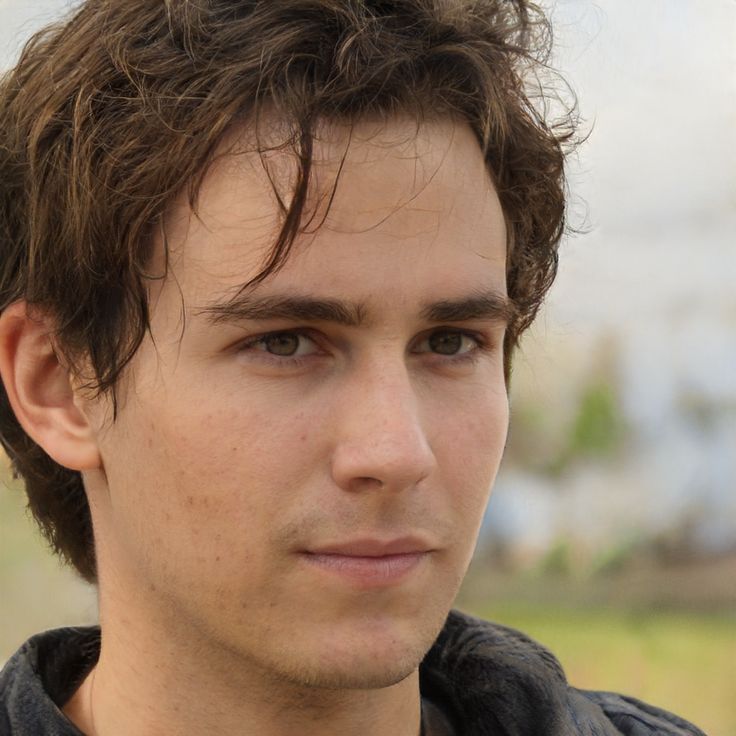
With a robust five-year background in the ever-evolving realm of tech gadgets, I bring a wealth of hands-on experience and a deep understanding of the latest technological advancements.