Ready to dive into the mystery of that Cooleukor app on your Samsung phone? Don’t sweat it – it’s not a virus or malware (phew!). In fact, Cooleukor is a nifty system app that unlocks a world of font possibilities for non-English speakers.
Ever wanted to type in Korean, Arabic, or any other language without wrestling with the default font? Cooleukor’s got your back, offering a range of alternative fonts to make your device feel right at home, no matter where you’re from.
But what if you’re happy with the standard font and want to simplify things? No worries, we’ll share some tips on how to disable or remove Cooleukor if it’s not your cup of tea. Let’s decode this app together and make your Samsung experience a seamless, font-tastic journey!
What is Cooleukor app and its features?
Let me break it down. This nifty little app was developed by Samsung Electronics to convert text input into various language fonts, especially Korean. It’s like having a font genie at your fingertips, allowing you to customize your device’s appearance with a wide range of font styles.
Now, you might be thinking, “But wait, isn’t the default font on Android devices Roboto?” You’re right, but Cooleukor gives you the freedom to change it up and explore fonts tailored to your linguistic needs.
Speaking of Samsung compatibility, this app is a perfect match for the latest Samsung devices. It’s like they were made for each other, allowing you to effortlessly switch between the default font and a variety of language-specific options right from your device’s settings.
Is Cooleukor a malware or virus?
Let’s clear the air – it’s not a virus or malware if it’s the built-in version on your Samsung device. However, if you’ve downloaded it from an untrustworthy source, that’s a different story altogether.
How to remove or uninstall Cooleukor?
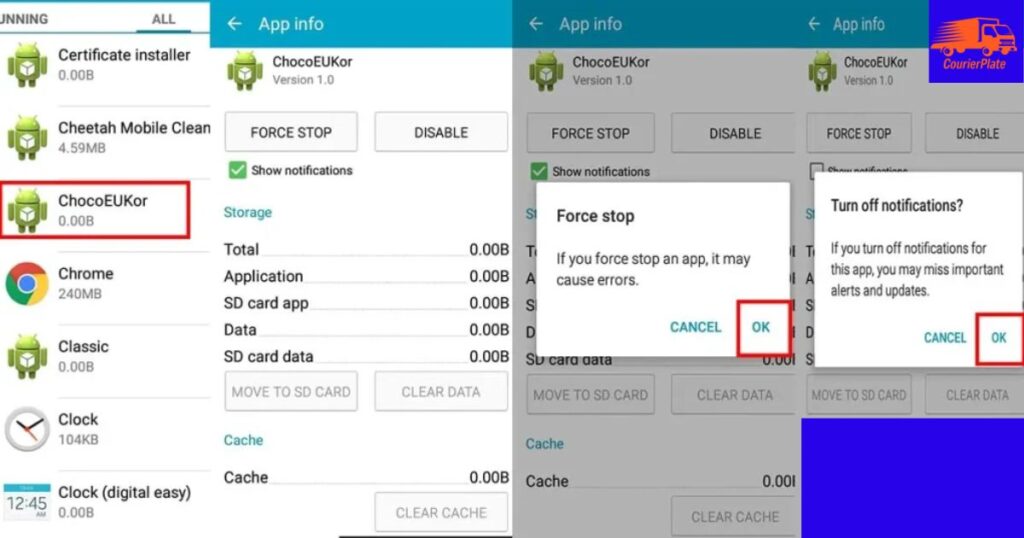
Since it’s a system app, it might be a bit tricky to get rid of it entirely. But fear not, you can disable it from your settings if you’re not using alternative fonts. If you’re feeling adventurous, you can try removing it through ADB Debugging from a PC or using an app remover from the Play Store.
When Cooleukor Becomes a Concern
While Cooleukor is generally harmless, there are a few instances where it might raise some eyebrows. For example, if you notice it consuming an excessive amount of battery or data, it could be a sign of something fishy going on.
Cooleukor and Battery Drain
One common complaint from users is that Cooleukor seems to be draining their phone’s battery life. If you’re experiencing significant battery drain and suspect Cooleukor might be the culprit, here are a few steps you can take:
- Check if Cooleukor is running in the background by going to your device’s App Manager or Battery Usage section.
- If it is, try clearing the app’s cache and data.
- As a last resort, you can disable or uninstall the app (as mentioned earlier).
Remember, excessive battery drain could also be caused by other factors, so it’s always a good idea to troubleshoot thoroughly.
Cooleukor and Data Usage
Another potential issue is data usage. If you’ve noticed an unexpected spike in your data consumption, Cooleukor might be the culprit, especially if you’re not actively using language-specific fonts.
To check if Cooleukor is the data hog, go to your device’s Data Usage section and see if the app is listed among the top data consumers. If it is, you can try restricting its background data access or uninstalling/disabling the app altogether.
Cooleukor and Performance Issues
In rare cases, users have reported performance issues, such as lag or sluggishness, which they attribute to Cooleukor running in the background. If you’re experiencing similar problems, you can try disabling or uninstalling the app to see if it resolves the issue.
Remember, these are just potential scenarios, and your mileage may vary. If you’re unsure about any of these steps or encounter persistent issues, it’s always best to consult with a professional or reach out to Samsung’s customer support.
In the end, Cooleukor is a handy tool for those who need language-specific fonts on their Samsung devices. But like any app, it’s essential to keep an eye on its behavior and address any concerns promptly. Stay cool, stay vigilant, and happy font-venturing!
Cooleukor and Language Diversity

One of the key strengths of Cooleukor is its ability to cater to users from diverse linguistic backgrounds. In today’s globalized world, having access to different language fonts can be a game-changer for seamless communication and cultural expression.
- For non-English natives, Cooleukor unlocks a world of font possibilities, allowing them to type, read, and share content in their native tongues without any language barriers.
- Businesses and organizations catering to multinational audiences can leverage Cooleukor to create multilingual content, ensuring their message resonates across different cultures and regions.
- Educators and language learners can utilize Cooleukor to enhance their teaching and learning experiences, making it easier to incorporate various language scripts and fonts into their materials.
Customizing Cooleukor to Your Preferences
While Cooleukor comes pre-installed with a range of font options, Samsung understands that one size doesn’t fit all when it comes to personal preferences. That’s why they’ve made it easy to customize and tweak the app to suit your unique needs.
- Head to your device’s display settings, and you’ll find a dedicated section for font styles and sizes, allowing you to experiment with different options until you find the perfect fit.
- If the pre-installed fonts don’t quite cut it, you can easily download and install additional font packs from the Galaxy Store, giving you an even wider selection to choose from.
- For those who want to take their font customization to the next level, there are third-party apps and tools available that can integrate with Cooleukor, offering advanced features like font creation, editing, and management.
Cooleukor and Accessibility
Beyond its language and customization capabilities, Cooleukor also plays a vital role in promoting accessibility on Samsung devices. For users with visual impairments or reading difficulties, having access to a diverse range of font styles and sizes can make a significant difference in their overall user experience.
- Larger font sizes and high-contrast styles can greatly improve readability for those with vision challenges, making it easier to navigate through apps, websites, and digital content.
- Certain font types are designed with dyslexia and other reading disabilities in mind, helping to reduce visual stress and improve comprehension.
- By allowing users to adjust font settings to their specific needs, Cooleukor contributes to a more inclusive and accessible digital environment for all.
Keeping Cooleukor Up-to-Date

Like any software, Cooleukor requires regular updates to ensure optimal performance, security, and compatibility with the latest Samsung devices and Android versions. Fortunately, Samsung makes it easy to keep the app up-to-date through automatic updates or manual downloads from the Galaxy Store.
- Automatic updates ensure that you’re always running the latest version of Cooleukor, with bug fixes, performance improvements, and new font additions rolled out seamlessly.
- Manual updates give you more control over when and how you install the latest Cooleukor version, which can be particularly useful for those who prefer to update their apps on their own schedule.
- Staying up-to-date not only ensures that you have access to the latest font options and features but also helps to mitigate any potential security risks or compatibility issues that may arise with outdated versions.
By embracing Cooleukor’s language diversity, customization options, accessibility features, and regular updates, Samsung users can truly unlock the full potential of their devices and tailor their font experiences to their unique needs and preferences.
FAQ’s
What is chocoeukor for?
Chocoeukor is used for installing different font styles and language packs on Samsung devices.
What is omacp on my Android phone?
Omacp is a pre-installed system app on some Android phones for managing software updates and configurations.
What is the roseeukor app used for?
Roseeukor is another font management app from Samsung that allows changing system fonts and installing new font styles.
How do you change the font on a Samsung phone?
To change font on Samsung, go to Settings > Display > Font size and style. Select your preferred font or download new ones.
How to change Samsung Font style for free?
You can change Samsung font style for free through the Galaxy Store app by downloading and installing new font packs.
Where is Font style in Samsung?
On Samsung devices, you can find the Font style option under Settings > Display > Font size and style.
Final Words
Cooleukor is a pre-installed app on Samsung phones that gives you access to different language fonts, especially Korean. It’s super handy for non-English natives who want to customize their device’s appearance with their native language fonts. Don’t worry, it’s not a virus or malware – it’s legit!
The app allows you to change the default font, download new ones from the Galaxy Store, and even tweak font sizes and styles to your liking. It’s also great for accessibility, with options for larger fonts and dyslexia-friendly styles.
If you’re not using alternative fonts, you can disable or uninstall Cooleukor through your device settings or using ADB Debugging. But for those who need language diversity, Cooleukor is a game-changer, keeping your Samsung device looking fresh and culturally on-point!

Ethan Pelsaert, a tech enthusiast and avid writer for TechCleen.com, delves into the realms of tech gadgets, smartphones, social media, computers, and emerging technologies. With a passion for innovation, John explores and shares insights on the latest trends shaping our digital world











