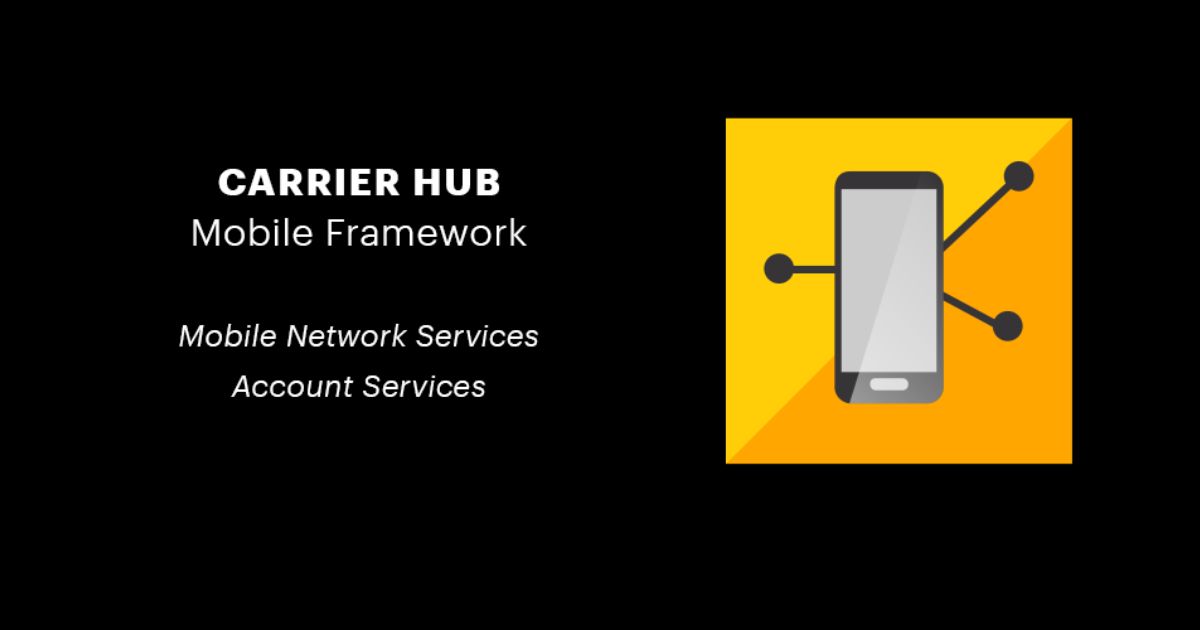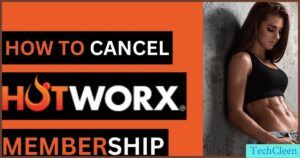Got that annoying “Processing Requests” notification bugging you again? Don’t worry, you’re not alone! That pesky pop-up is usually the work of an app called Carrier Hub – your phone’s secret weapon for smooth network connectivity.
But before you go blaming Carrier Hub for all your mobile woes, let’s dive into what it actually does and how to tame those processing request headaches. We’ll break it down in plain English, no tech jargon allowed.
So, grab a coffee (or your beverage of choice), and let’s unravel the mysteries of Carrier Hub together. By the end, you’ll be a master at keeping those notifications at bay and enjoying a seamless mobile experience. Sound good? Let’s get started!
Carrier Hub on My Android Phone
Carrier Hub is that pre-installed app hanging out on your Android phone, and its sole purpose is to make your life easier. Think of it as the magical middleman between your device and your carrier’s network, enabling cool features like Voice over Wi-Fi (VoWiFi).
Without Carrier Hub, you might miss out on seamless connectivity and smooth network services. It’s like having a personal assistant ensuring your calls, texts, and data always run smoothly.
Carrier Hub Processing Requests
Notifications Ah, the dreaded “Processing Requests” notification – we’ve all been there. It’s like your phone is throwing a little tantrum, refusing to make calls, send texts, or even use data until it gets its way.
But here’s the deal: this notification usually pops up when your phone is struggling to connect to the network tower or when there’s a little hiccup with an app or update.
It’s the Carrier Hub’s way of saying, “Hey, I’m trying my best here, but we’re having some network issues.” Totally normal, but also totally annoying.
Carrier Hub App on My Phone
At this point, you might be wondering, “Why the heck is this Carrier Hub app even on my phone?” Fair question!
Carrier Hub is like a personal assistant for your carrier’s services. It makes sure all those fancy features like VoWiFi, crystal-clear call quality, and no more dropped calls are working as they should.
It’s the middleman between your device and your carrier, constantly updating in the background to keep everything running smoothly. Think of it as the silent hero of your mobile experience.
But don’t worry, you can customize those pesky permissions if you need to. Just be careful not to go overboard – Carrier Hub needs some access to do its job properly.
Is Carrier Hub a Spy App?

Let’s address the elephant in the room: some people think Carrier Hub is a sneaky little spy app. But in reality, it’s just doing its job to provide secure communication, optimized coverage, and data tracking for your carrier.
Sure, those constant notifications can be annoying, but they’re usually just a result of bugs or updates causing temporary hiccups. Once your carrier pushes out the latest update, things should go back to normal.
Bringing It All Together
At the end of the day, Carrier Hub is your trusty sidekick for carrier services, especially if you’re rocking a T-Mobile, Sprint, or any other major network.
It might seem like a mysterious app lurking in your app manager, but it’s actually working hard behind the scenes to keep your mobile experience running smoothly.
Sure, there are a few downsides like potential battery drain, data usage, and storage consumption. But for most users, the benefits of seamless connectivity and cool features like VoWiFi outweigh the cons.
If those processing requests notifications are driving you up the wall, your best bet is to either wait for the next update or, as a last resort, look into safe methods for uninstalling the app (though we don’t recommend it).
At the end of the day, Carrier Hub is just trying to make your mobile life a little easier. So next time you see that notification, take a deep breath and remember: it’s all part of the journey to a smoother mobile experience.
The Importance of Carrier Hub Updates
While Carrier Hub may seem like a minor app, keeping it up-to-date is crucial for maintaining top-notch network performance. Think of it as hitting the refresh button on your mobile experience.
Software updates are like little tune-ups for your device, squashing those pesky bugs and compatibility issues that can cause hiccups like the dreaded “Processing Requests” notification.
But it’s not just about fixing problems – updates also bring shiny new features and enhancements to the table. Maybe that next update will unlock even faster data speeds or better battery life. Who knows?
Read Also About: What Is ChocoEukor Android App? 3 Easy Ways To Delete It
Customizing Carrier Hub Permissions
We get it – having an app with access to sensitive stuff like your network data, calls, and Wi-Fi can feel a little invasive. But fear not, because you have the power to customize those permissions to your liking.
Just head to your app manager, find Carrier Hub, and take a peek at what it can access. If something doesn’t sit right, you can tweak those settings to your heart’s content.
Just remember, some permissions are essential for Carrier Hub to work its magic. So, unless you’re comfortable with potentially compromising those sweet VoWiFi capabilities, it’s best to leave the core permissions untouched.
Carrier Hub on Different Android Devices

While Carrier Hub is a staple on T-Mobile and Sprint devices, it’s not exclusive to those networks. Many Android phone manufacturers like Samsung, OnePlus, and Motorola have their own versions of the app pre-installed.
For example, Samsung users might see it listed as “Samsung Carrier Hub,” while OnePlus owners might find it under “OnePlus Carrier Hub.” Same idea, different branding.
If you’re using a lesser-known carrier or network, don’t worry – you can usually download and install their specific carrier services app from the Play Store or their website.
Troubleshooting Tips for Persistent Issues
Okay, so you’ve tried the basic steps – updating, restarting, maybe even a little gentle persuasion (we won’t judge) – but that pesky “Processing Requests” notification just won’t quit.
Before you resign yourself to a life of constant pop-ups, there are a few more tricks up our sleeves:
- Force stop the app and clear its cache/data (this can sometimes kickstart things back into gear)
- Check for any pending carrier updates or system updates that might be causing conflicts
- If you’re feeling tech-savvy, you could try booting into safe mode to isolate any third-party app issues
- As a last resort, you may need to factory reset your device (but make sure to back up your data first!)
Carrier Hub and Battery Life
One of the common concerns around Carrier Hub is its potential impact on battery life. After all, having an app running in the background and constantly communicating with your carrier’s network can’t be great for your phone’s stamina, right?
Well, the reality is a bit nuanced. While Carrier Hub does use some battery power, modern smartphones are designed to handle background processes fairly efficiently. Unless there’s a specific bug or issue, the battery drain from Carrier Hub alone is usually minimal.
However, if you’re noticing significant battery drain, it’s worth taking a closer look. Head to your battery usage settings and see if Carrier Hub is listed as one of the top power-hungry apps. If so, you may want to investigate further or consider tweaking some of its permissions.
Carrier Hub and Data Usage
Another potential concern is data usage. Since Carrier Hub is constantly communicating with your carrier’s network, it’s natural to wonder if it’s secretly gobbling up your precious data allowance.
The good news is that most carriers are smart enough to exclude Carrier Hub traffic from counting towards your data cap. After all, it’s an essential app for facilitating their services, so it wouldn’t make sense to penalize you for using it.
That said, it’s always a good idea to keep an eye on your data usage, just in case. If you notice any suspicious spikes, you can dig into your data usage settings to see if Carrier Hub is the culprit. If so, you may want to reach out to your carrier for clarification or potential troubleshooting steps.
Carrier Hub and Mobile Security

In today’s world of cyber threats and privacy concerns, it’s understandable to be a little wary of any app that has deep system-level access. But when it comes to Carrier Hub, there’s no need to panic.
Reputable carriers and device manufacturers take mobile security very seriously, and Carrier Hub is designed with robust security measures in place. It’s not some shady third-party app – it’s an integral part of your device’s software ecosystem.
That said, it’s always a good idea to keep your software up-to-date and be cautious of any suspicious activity or unauthorized access attempts. If you ever feel like something isn’t quite right, don’t hesitate to reach out to your carrier or device manufacturer for guidance.
The Future of Carrier Hub
As our mobile devices continue to evolve and new technologies emerge, the role of Carrier Hub is likely to become even more critical. With the advent of 5G networks, seamless connectivity and optimized performance will be paramount.
Carriers and device makers are already working on enhancing their carrier services apps to take full advantage of 5G capabilities, ensuring features like VoWiFi and high-speed data remain rock-solid.
Additionally, as our devices become more integrated with smart home ecosystems and internet-of-things (IoT) devices, Carrier Hub may play a vital role in facilitating those connections and ensuring a seamless user experience across all your connected devices.
So while Carrier Hub may seem like a small, unassuming app today, its importance in the ever-evolving mobile landscape cannot be underestimated. As long as we continue to rely on our devices for communication and connectivity, apps like Carrier Hub will be there to keep everything running smoothly behind the scenes.
When to Seek Professional Help
Look, we get it – sometimes, even the most valiant troubleshooting efforts just don’t cut it. If you’ve tried every trick in the book and that “Processing Requests” notification is still haunting your dreams, it might be time to seek professional help.
Whether it’s reaching out to your carrier’s customer support or visiting a local repair shop, don’t be afraid to call in the experts. They’ve likely seen it all before and might have a few extra tricks up their sleeves.
Just be prepared to provide details like your device model, software version, and a play-by-play of the issues you’ve been experiencing. The more information you can give, the better they can help.
Read Also About: EzClasswork: Everything You Need to Know
FAQ’s
What does the carrier hub do?
Carrier Hub helps your phone connect smoothly to your carrier’s network. It enables cool features like Voice over Wi-Fi and clear call quality.
How to get rid of carrier hub?
It’s generally not recommended to uninstall Carrier Hub as it’s essential for network services. But you can disable notifications or restrict permissions if needed.
How do I stop the app hub?
Go to your app manager, find Carrier Hub, and force stop it. But keep in mind, this may temporarily disrupt some network functions.
How do I clear the cache on my carrier hub?
Open your app manager, find Carrier Hub, tap Storage, and then Clear Cache. This can help resolve minor glitches.
What is the carrier hub on a Samsung phone?
On Samsung devices, Carrier Hub is often called “Samsung Carrier Hub.” It serves the same purpose of managing network services and carrier features.
Final Words
At its core, Carrier Hub is your phone’s sidekick for smooth network services. It’s that pre-installed app working behind the scenes to enable cool features like Voice over Wi-Fi and crystal-clear call quality. The “Processing Requests” notification? That’s just Carrier Hub’s way of saying, “Hey, we’re having some network hiccups, bear with me!”
Most of the time, these issues resolve themselves with updates or a quick troubleshooting trick. But if that notification persists, don’t panic – we’ve got plenty of tips and tricks up our sleeves. From tweaking permissions to seeking professional help, we’ll guide you through taming Carrier Hub like a pro. After all, a little patience and know-how can go a long way in achieving mobile bliss!
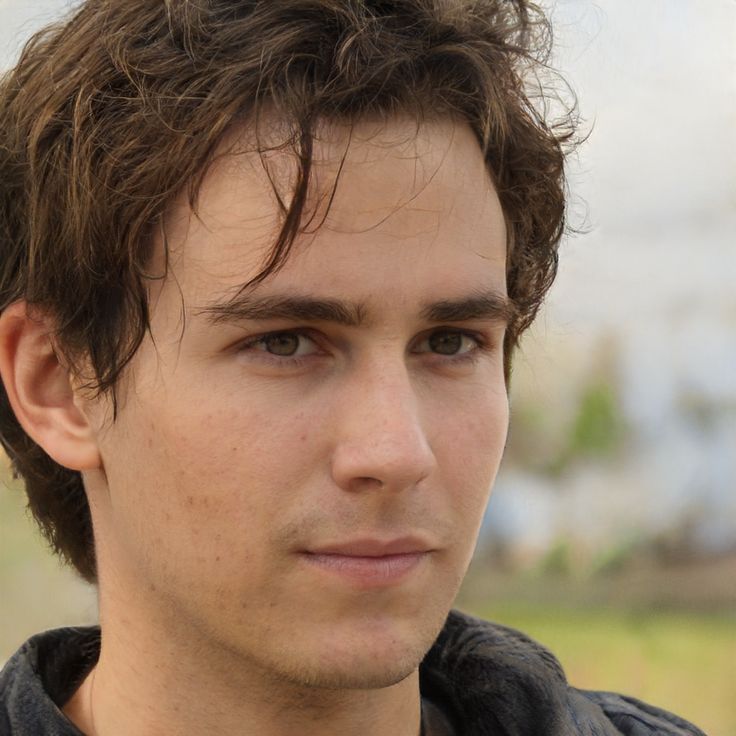
With a robust five-year background in the ever-evolving realm of tech gadgets, I bring a wealth of hands-on experience and a deep understanding of the latest technological advancements.