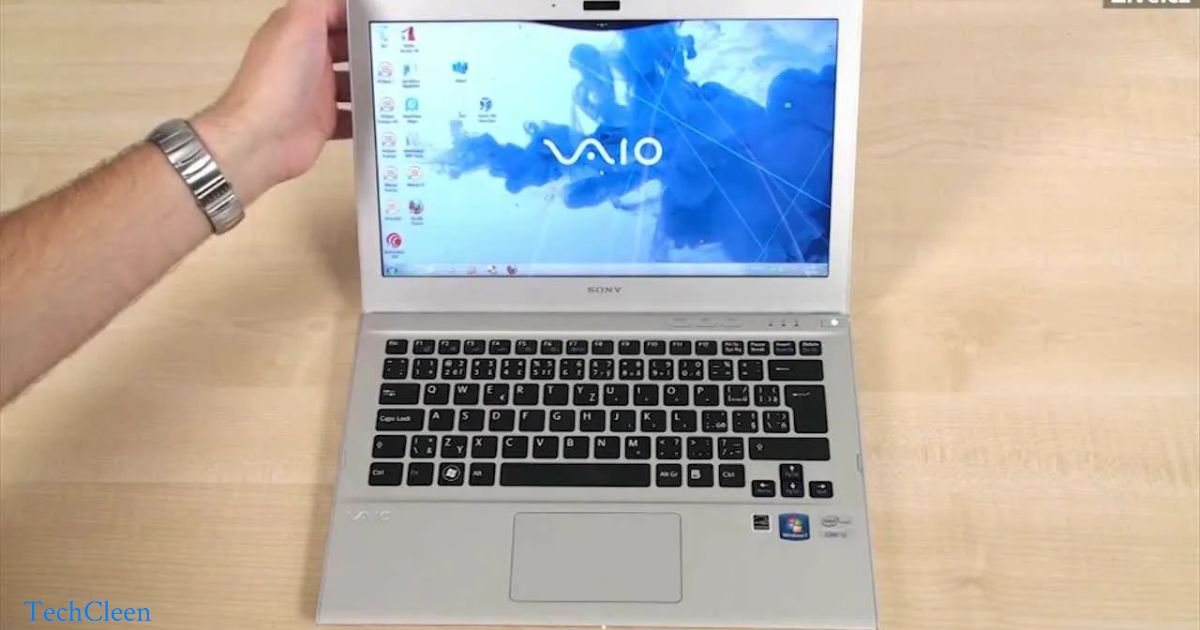Exploring the possibility of tracking a laptop after a factory reset involves understanding residual monitoring methods. Despite data erasure, residual tracking may persist via embedded firmware, persistent software, unique identifiers, or cloud-based services. Addressing these concerns typically requires supplementary measures beyond a factory reset.
Picture this: You’ve just performed a factory reset on your laptop, confident that all traces of your digital footprint have been erased. But what if I told you that erasure might not be as thorough as you think? The unsettling truth is that even after a factory reset, your laptop could still be susceptible to tracking and monitoring. Let’s delve into the intriguing question: Can a laptop truly be tracked after a factory reset?
Factory reset: the ultimate digital refresh, wiping a device clean of personal data and settings. It’s the go-to solution for a fresh start. But beware, beneath the surface, remnants of your past digital life may linger, challenging the notion of a clean slate. Understanding the nuances of factory reset is essential for safeguarding your privacy.
Understanding the Process of a Factory Reset

During a factory reset on a laptop, the device undergoes a comprehensive restoration process, essentially reverting it to its original state when it left the factory. This entails erasing all user-installed applications, personal files, and customized settings, effectively wiping the device clean of any traces of its previous use. The procedure is typically initiated to troubleshoot software issues, resolve performance problems, or prepare the laptop for resale or donation.
Internally, the reset process involves reformatting the laptop’s hard drive or storage media, ensuring that all data is overwritten or erased beyond recovery. Once completed, the laptop boots up with default settings, prompting the user to reconfigure preferences and set up user accounts as if they were initializing the device for the first time. Despite its simplicity from a user perspective, a factory reset on a laptop signifies a thorough overhaul of its software environment, providing a fresh start devoid of any residual data or customizations.
Method of tracking
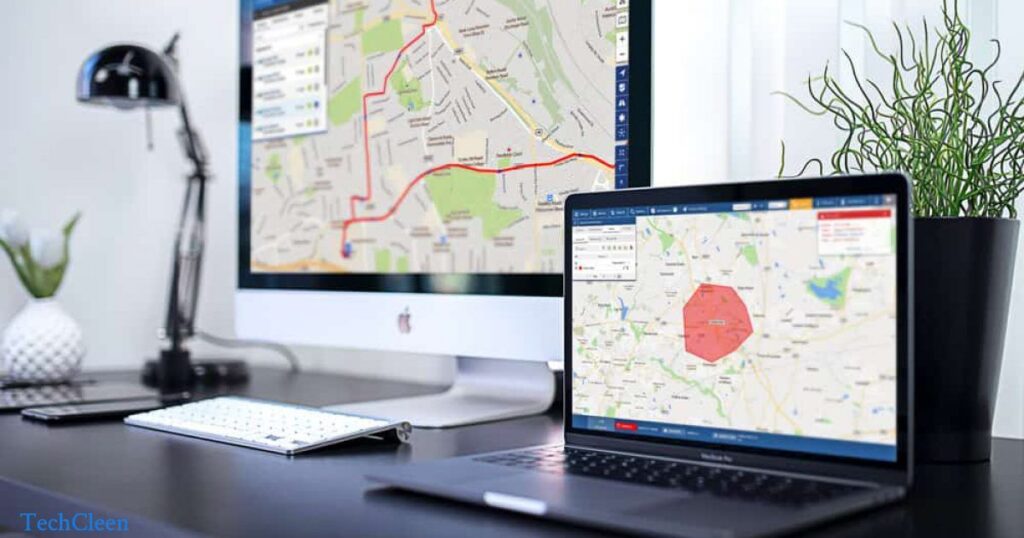
Built-in Tracking Features: Many laptops come equipped with built-in tracking features offered by manufacturers or third-party software. For instance, Apple’s “Find My Mac” service enables users to locate their Mac devices remotely. Similarly, Windows laptops may utilize Microsoft’s “Find My Device” feature. These tracking services often rely on the device’s GPS or Wi-Fi signals to pinpoint its location. Importantly, such tracking mechanisms may persist even after a factory reset, as they are often tied to the device’s hardware or firmware rather than the operating system. Therefore, even if a laptop undergoes a factory reset, these built-in tracking features can still be activated once the device is connected to the internet.
Firmware Persistence and BIOS/UEFI Settings: In addition to software-based tracking features, some tracking mechanisms may reside at a deeper level within the laptop’s firmware or BIOS/UEFI settings. Firmware persistence refers to the ability of certain tracking software or malware to embed itself within the firmware, allowing it to survive attempts to erase or reinstall the operating system. Similarly, certain BIOS/UEFI settings may contain backdoors or tracking mechanisms that persist through a factory reset. These features can be challenging to detect and remove, requiring specialized knowledge and tools. Consequently, even after a factory reset, these hidden tracking mechanisms may continue to operate, posing a persistent privacy and security risk to the laptop user.
Challenges and Limitations

Despite the perception of a factory reset as a comprehensive solution for erasing all traces of data, several challenges and limitations exist regarding its efficacy in preventing laptop tracking.
Firstly, while a factory reset typically wipes user data from the operating system, it may not address tracking mechanisms embedded at a deeper level, such as in the firmware or hardware components. These persistent tracking features can remain unaffected by the reset process, allowing adversaries to continue monitoring the device’s activities even after the reset.
Moreover, factory resets face limitations in completely removing all residual data. Forensic analysis techniques can sometimes recover fragments of information left behind, potentially including traces of tracking data. This residual data poses a significant challenge to ensuring the complete elimination of tracking capabilities post-reset, highlighting the need for additional safeguards and mitigation strategies.
Resetting to Default Settings and Wiping User Data
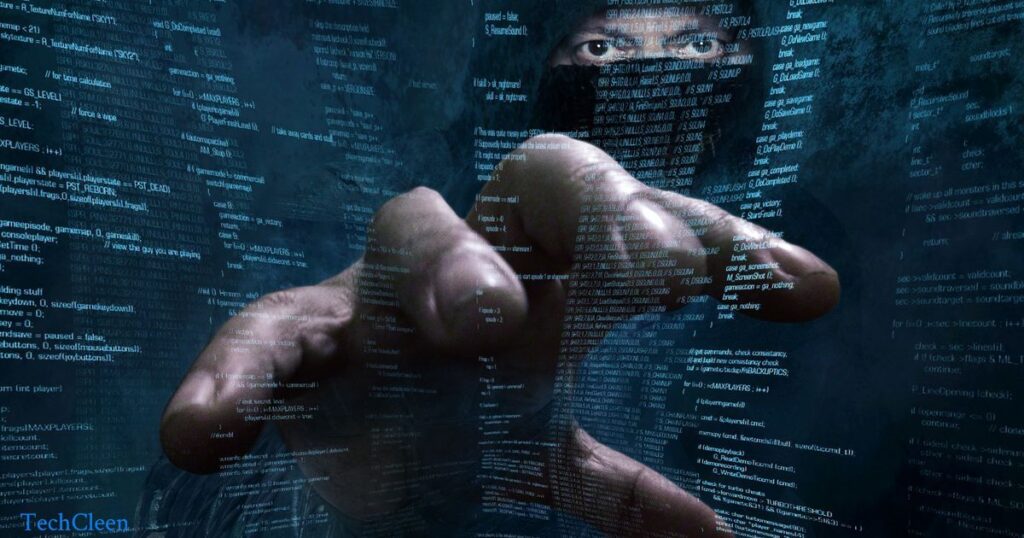
The process of restoring default settings and erasing user data during a factory reset is crucial for returning a laptop to its original state. Typically initiated through the laptop’s settings or system preferences, this procedure varies depending on the make, model, and operating system. Once initiated, the laptop’s storage, whether it’s a traditional hard drive or a solid-state drive, undergoes formatting, which involves overwriting existing data with zeroes or random characters to ensure complete erasure.
Furthermore, as part of the factory reset, the operating system and pre-installed software are reinstalled or restored to their default versions. This step effectively removes any updates, patches, or modifications made by the user, returning the laptop to its original configuration. Additionally, all customized settings and preferences are reset to their factory defaults, ensuring a clean slate for the device. This meticulous process not only restores the laptop’s functionality but also safeguards user privacy by eliminating any residual traces of personal data.
Constraints Associated with Factory Resetting
The passage explores whether a laptop can be tracked after a factory reset, emphasizing its constraints:
1. Incomplete Data Removal: Despite a reset, some data may still be recoverable through advanced methods.
2. Residual Data in Recovery Partitions: Factory resets might not fully erase data stored in recovery partitions.
3. External Storage and Cloud Data: Data stored externally or in the cloud remains untouched by a reset.
4. Persistent Tracking Mechanisms: Certain tracking methods can persist through a factory reset, enabling potential tracing of the laptop.
Given these limitations, users should recognize that a factory reset may not entirely erase data or prevent tracking. Additional security measures may be necessary.
Can a laptop be tracked after factory reset?
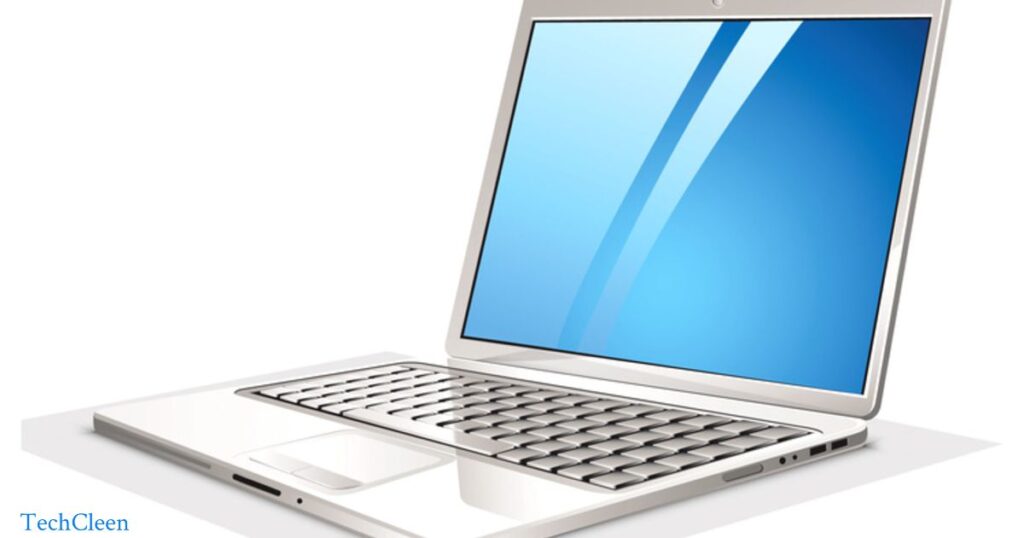
Losing your laptop is a big deal. It means losing all the important stuff you’ve saved up over the years, and once it’s gone, it’s gone for good. If you’re lucky, you might be able to find it again, but only if the operating system hasn’t been completely wiped clean and reset.
If you’re someone like me who tends to misplace things often, it’s a good idea to take precautions right away. You can use services provided by Windows or Mac to help locate your laptop. But remember, it’s best to avoid professional services unless you’re dealing with really sensitive information.
Even if you’re trying to track down your laptop by yourself, it’s important to let the authorities know. They can help you out, especially if there’s even a small chance of getting your laptop back.
Frequently asked question
Can you track a stolen laptop after factory reset?
Sadly, no. If the thief clears your hard drive or resets your computer to its original settings using the manufacturer’s procedure, you won’t be able to track it anymore.
Are stolen laptops traceable?
Yes, you can track a stolen laptop, but only if it’s online. First, you need to register the device with the laptop’s maker, like Apple or Microsoft, if they offer a tracking tool. You might also find third-party services that help track laptops.
Does a factory reset really delete everything laptop?
The main problem with a factory reset is that it deletes everything on the device, like contacts, messages, photos, videos, and other important stuff. So, it’s really important to save all your important stuff somewhere safe before you do a factory reset.
How do companies track stolen laptops?
“Many laptops nowadays have built-in tracking software, like ‘LoJack for Laptops’ or ‘Absolute LoJack.’ These programs let you track your laptop if it’s stolen. Plus, if your laptop is online, you can trace it using its IP address.”
Can my company track my laptop location?
“Employees can indeed be tracked on company-owned devices. Employers utilize different methods to monitor employee activity, such as tracking internet usage, keystrokes, and GPS location on company devices.”
Do laptops have IMEI?
Laptops do not have IMEI numbers unless a cellular model(WWAN module) is installed. They have unique MAC addresses. A WWAN module will have an IMEI number on the label and can be found in the following manner if installed in your laptop. From the Home screen, select the Start icon, then select the Settings icon.
Final conclusion
In conclusion, while a factory reset effectively restores a laptop to its original state by erasing user data and restoring default settings, it does not guarantee immunity from tracking mechanisms. Despite the meticulous erasure of personal data and software modifications, certain tracking methods may persist, such as embedded firmware, persistent software, unique identifiers, or cloud-based services.
Therefore, while a factory reset is an essential step for troubleshooting or preparing a laptop for resale, users should remain vigilant about potential tracking risks and consider additional measures to ensure their privacy and security. Ultimately, understanding the nuances of factory reset and its implications for tracking is crucial for maintaining control over one’s digital footprint and safeguarding sensitive information.
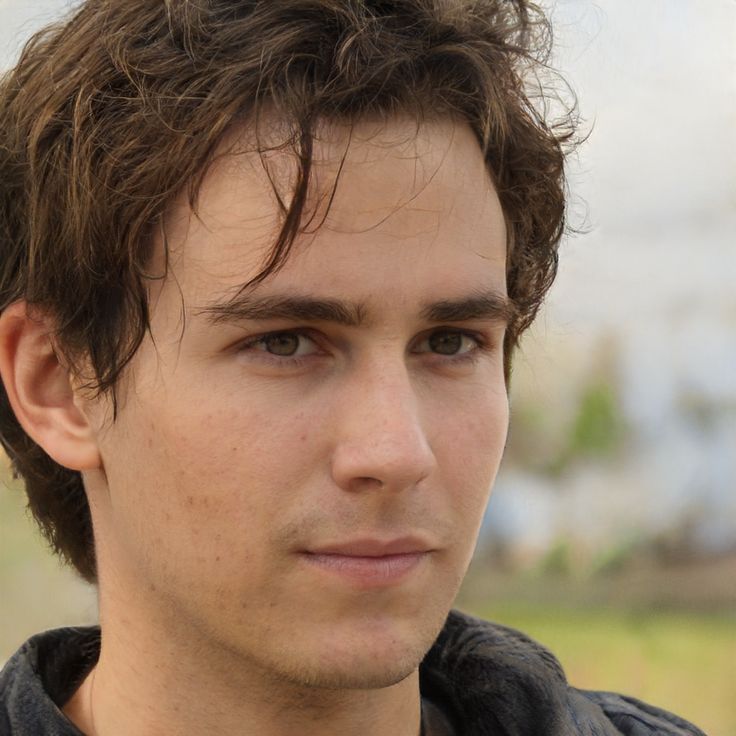
With a robust five-year background in the ever-evolving realm of tech gadgets, I bring a wealth of hands-on experience and a deep understanding of the latest technological advancements.