Security cameras are essential for monitoring and protecting your property. However, sometimes you may encounter video loss issues, which can be frustrating and concerning.
In this article, we’ll explore the common reasons for video loss on security cameras and provide practical solutions to help you fix them. Whether you’re a homeowner or a business owner, understanding these issues will help you maintain a reliable and efficient security system.
Imagine your security cameras suddenly stop working, leaving your property vulnerable. Don’t panic! We’ll help you get back on track.
Video loss on security cameras can happen due to various reasons. These include poor internet connection, incorrect camera settings, outdated software, damaged cables, or faulty camera hardware. Identifying the root cause is crucial to fix the issue effectively.
Why Does Camera Video Loss Happen?
By and large, the issue of “video signal misfortune” on CCTV cameras or DVR/NVR frameworks is because of various reasons:
Common Reasons for Video Loss:
- Failed Power Supply
- Network Connection Unstable
- Wiring Faults
- Hardware Failures
- Camera Software Error
- IP Address Conflicts
Insufficient Power Supply
One common reason for video loss on security cameras is an inadequate power supply. Cameras require a stable and consistent flow of electricity to function properly. If the power supply is insufficient, it can lead to intermittent or complete video loss.
This can be due to faulty power cables, power outages, or an incorrect power adapter for the camera. Ensuring that the cameras are receiving the recommended power supply is crucial to prevent video loss caused by this issue.
Unstable Network Connection
An unstable network connection can also cause video loss on security cameras. These cameras rely on a stable internet or network connection to transmit video data to the recording device or monitoring system.
If the network connection is weak or keeps fluctuating, it can result in video feed interruptions or complete loss of video. This issue might be caused by a poor Wi-Fi signal, faulty network equipment, or network congestion. Ensuring a strong and consistent network connection is essential to prevent video loss due to network instability.
Wiring Faults
Wiring faults can also lead to video loss on security cameras. Cameras are connected to the recording device or monitoring system through cables. If these cables are damaged, loose, or have poor connections, it can cause video feed interruptions or complete loss of video.
Wiring faults might be due to wear and tear, improper installation, or environmental factors like rodents chewing on the cables. Regularly checking and maintaining the wiring system is crucial to ensure a stable video feed from the cameras and prevent video loss.
Hardware Failures
Hardware failures can also cause video loss on security cameras. The cameras, recording devices, or other components of the security system might have faulty hardware that leads to video feed interruptions or complete loss of video.
Hardware failures can occur due to manufacturing defects, wear and tear over time, or environmental factors such as extreme temperatures or moisture. Regularly inspecting and maintaining the hardware components is essential to identify and address any potential failures that could result in video loss.
Inefficient Camera Software
Inefficient camera software can also contribute to video loss on security cameras. The cameras’ software is responsible for processing and transmitting the video data. If the software is outdated, buggy, or incompatible with the system, it can lead to video feed interruptions or complete loss of video.
Inefficient software might not properly handle network issues, power fluctuations, or hardware changes, resulting in video loss. Regularly updating the camera software and ensuring compatibility with other components is crucial to prevent video loss caused by software-related issues.
IP Address Conflicts
IP address conflicts can also cause video loss on security cameras. Each device on a network must have a unique IP address for proper communication. If two or more devices have the same IP address, it can lead to network conflicts and result in video feed interruptions or complete loss of video from the cameras.
IP address conflicts might occur due to incorrect network configurations, faulty routers, or multiple devices being assigned the same IP address. Regularly checking for and resolving IP address conflicts is essential to ensure a stable network and prevent video loss
How to Fix Video Loss Issues?
Now that you know the explanations behind video misfortune, we should take a gander at how to fix them.
Fixing Power Supply Issues
To resolve video loss issues caused by an insufficient power supply, you can take the following steps. Firstly, check if the power cables are properly connected and not damaged. Secondly, ensure that the power adapter or source is providing the recommended voltage and amperage for the cameras. If the power supply is faulty, replace it with a new one that meets the camera’s power requirements.
Finally, consider using an uninterruptible power supply (UPS) to provide a consistent and stable power source for the cameras, even during power outages.
Fixing Network Connection Issues
To resolve video loss issues caused by an unstable network connection, you can take the following steps. First, check the strength of your Wi-Fi signal and ensure that the cameras are placed within a good range.
If the signal is weak, consider repositioning the router or using a Wi-Fi extender. Second, check for network congestion and limit the number of devices connected to the network. Third, inspect network cables and equipment for any faults or damage and replace them if necessary. Finally, consider upgrading your network hardware or internet plan to improve network stability and speed.
Fixing Hardware Issues
To address video loss issues caused by hardware failures, you can take the following steps. First, inspect the cameras, recording devices, and other hardware components for any visible damage or wear and tear. If any components are faulty, replace them with new ones. Second, ensure that the hardware is installed correctly and securely.
Loose connections or improper installation can cause hardware issues. Third, consider environmental factors like temperature, humidity, and dust, which can affect hardware performance. Protect the hardware from extreme conditions and keep it clean. Finally, regularly maintain and update the hardware to prevent failures.
Fixing Software Issues
To resolve video loss issues caused by inefficient camera software, you can take the following steps. First, check for available software updates and install the latest version. Software updates often include bug fixes, performance improvements, and compatibility enhancements. Second, ensure that the software is compatible with your camera model and other system components.
Incompatible software can cause conflicts and lead to video loss. Third, consider reinstalling the software if it is corrupted or experiencing persistent issues. Finally, consult the camera manufacturer’s support resources or seek professional assistance if the software issues persist despite your efforts.
Fixing IP Address Conflicts
To resolve video loss issues caused by IP address conflicts, you can take the following steps. First, identify the devices with conflicting IP addresses using network scanning tools or by checking the router’s configuration page. Second, assign unique IP addresses to each device on the network, either manually or through automatic assignment by the router.
Third, ensure that IP addresses are correctly configured and that there are no overlapping ranges. Finally, consider using a network management tool or seeking professional assistance if you are unsure about properly configuring IP addresses to prevent conflicts.
Avoiding Video Loss on CCTV & Security Cameras
Preventing video loss on CCTV and security cameras is essential for maintaining a reliable and effective security system. To avoid video loss, it is crucial to regularly inspect and maintain the power supply, network connections, wiring, hardware components, and software. Ensure that the cameras receive the recommended power supply and have a stable network connection.
Check for damaged cables, loose connections, and hardware failures. Keep the camera software up to date and compatible with the system. Resolve any IP address conflicts and consider using a network management tool. By following these preventive measures, you can minimize the risk of video loss and ensure continuous monitoring of your property.
Check All Possible Connections Regularly
To prevent video loss on security cameras, it is essential to check all the connections regularly. This includes inspecting the power cables, network cables, and wiring for any damage, loose connections, or faults.
Ensure that all the cables are securely connected to the cameras, recording devices, and other components. Check for any wear and tear or environmental factors that might affect the connections. Regular inspection and maintenance of the connections can help identify and address potential issues before they lead to video loss.
Use Original Manufacturer (and shorter) Cables
When setting up or replacing cables for security cameras, it is recommended to use cables provided by the original manufacturer. These cables are designed specifically for the camera model and are of high quality, ensuring reliable performance.
Using third-party or generic cables may not meet the required specifications and can lead to compatibility issues or signal degradation, which could result in video loss. Always use the recommended cable types and lengths from the manufacturer to ensure a stable and consistent video feed from the cameras.
Check the Network Configuration
To avoid video loss on security cameras, it is essential to check the network configurations regularly. Ensure that the cameras and other devices on the network have unique IP addresses to prevent conflicts. Also, check the router settings and ensure that the network is configured correctly, with no overlapping IP ranges or other issues that could cause network instability.
If you are unsure about the network configurations, consider consulting a professional or seeking guidance from the camera manufacturer to ensure that the network is set up properly to support the security camera system.
Use Quality Surveillance Equipment
To prevent video loss on security cameras, it is crucial to use high-quality surveillance equipment. Investing in reliable cameras, recording devices, and other components from reputable manufacturers can help minimize the risk of hardware failures or compatibility issues. Quality equipment is designed to withstand environmental factors and provides stable performance over an extended period.
While it may be more expensive initially, using quality surveillance equipment can save you money in the long run by reducing the need for frequent replacements and minimizing the risk of video loss.
Update the Firmware Regularly
To prevent video loss on security cameras, it is important to regularly update the firmware. Firmware is the software that runs on the camera and controls its functions. Firmware updates often include bug fixes, security patches, and performance improvements that can help maintain a stable and reliable video feed.
Camera manufacturers release firmware updates periodically to address issues and enhance the overall system performance. Regularly checking for and installing the latest firmware updates can help ensure that the cameras operate efficiently and minimize the risk of video loss due to software-related problems.
Use a UPS or Battery Backup
To prevent video loss on security cameras due to power interruptions, it is advisable to use an uninterruptible power supply (UPS) or battery backup. A UPS provides a reliable and uninterrupted flow of electricity to the cameras and system components, even during power outages.
Battery backups can also help maintain power for a short period, ensuring that the cameras continue to record video and transmit data during brief power disruptions. Using a UPS or battery backup can help mitigate the risk of video loss caused by unstable or insufficient power supply.
Monitor the System Activity Regularly
To prevent video loss on security cameras, it is crucial to regularly monitor the system activity. This includes checking the live video feeds, reviewing recorded footage, and monitoring the system logs for any errors or issues.
Regular monitoring can help identify potential problems early, such as network connectivity issues, hardware malfunctions, or software conflicts. By staying vigilant and addressing any issues promptly, you can minimize the risk of video loss and ensure that your security camera system operates reliably and effectively.
FAQ’s
What causes video loss on CCTV?
- Video loss on CCTV cameras can be caused by various issues, such as insufficient power supply, unstable network connections, wiring faults, hardware failures, inefficient camera software, and IP address conflicts.
What is the reason for no video in CCTV camera?
- The reasons for no video in a CCTV camera can include power supply issues, network connectivity problems, damaged or loose cables, hardware malfunctions, outdated or incompatible software, and IP address conflicts.
Why is my CCTV camera working but not recording?
- If your CCTV camera is working but not recording, it could be due to issues like insufficient storage space, software or firmware problems, incorrect camera settings, faulty recording devices, or network connectivity issues preventing data transfer.
What is the common problem of CCTV camera?
- Some common problems faced by CCTV cameras include power supply issues, network connectivity problems, wiring faults, hardware failures, software conflicts, IP address conflicts, storage capacity problems, and environmental factors like extreme temperatures or moisture.
Conclusion,
Preventing video loss on security cameras requires a comprehensive approach that addresses various potential issues. Firstly, it is essential to maintain a stable power supply, reliable network connections, and proper wiring to ensure a consistent video feed. Secondly, regularly inspecting and maintaining the hardware components, such as cameras and recording devices, can help identify and resolve any hardware failures before they lead to video loss.
Thirdly, keeping the camera software up-to-date and resolving any compatibility issues or IP address conflicts is crucial for efficient system performance. Lastly, using quality surveillance equipment, regularly updating firmware, and implementing backup power solutions like UPS or battery backups can further minimize the risk of video loss.
By following these preventive measures and regularly monitoring the system activity, you can effectively avoid video loss on security cameras and maintain a reliable and effective security system.
Recommended For Post: Common Reasons. For Video Loss on Security Cameras
- What Causes Ghost Images On Security Cameras?
- Why Are security Cameras so low Quality
-
Can A Laptop Be Tracked After Factory Reset?
-
How To Tune Your Car With A Laptop?
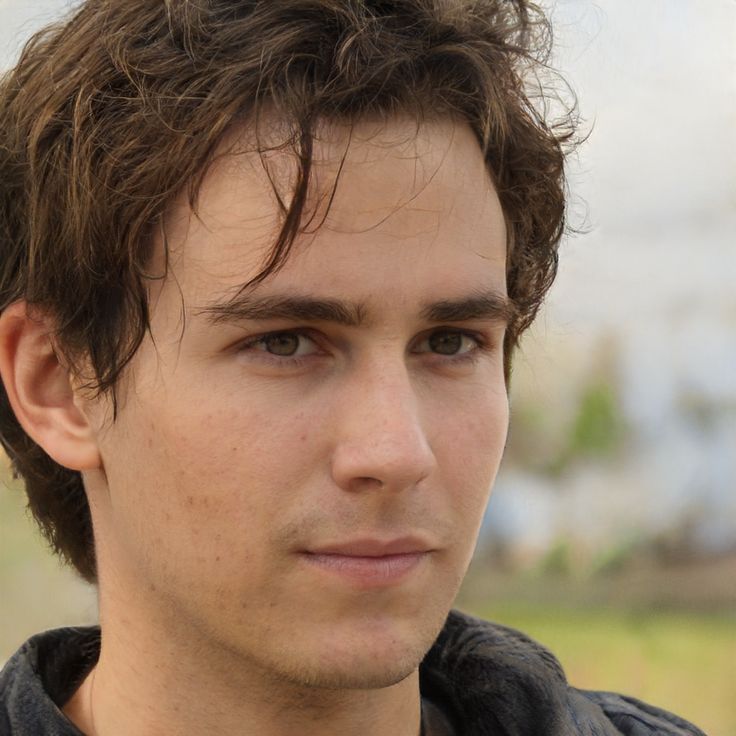
With a robust five-year background in the ever-evolving realm of tech gadgets, I bring a wealth of hands-on experience and a deep understanding of the latest technological advancements.











