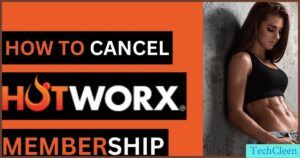Ghostly images caught on security cameras often have rational explanations behind them. While they may seem paranormal, these illusions are usually the result of camera limitations, environmental factors, or video compression. Slow shutter speeds, infrared reflections, motion blur, and compression artifacts are the main culprits that create the ghostly shapes and figures picked up by security cameras.
Ghost images on security cameras can be creepy and concerning. But what actually causes these strange phenomena caught on camera?
Ghost images on security cameras are typically caused by slow shutter speeds, motion blur, infrared illumination, or compression artifacts. Slow shutter speeds can result in blurred images of moving objects. Infrared illumination can reflect off particles like dust, bugs, or rain droplets, creating orb-like images. Compression artifacts from low quality footage can also distort images in unusual ways.
What are Ghost Images?
Ghost images are strange shapes, figures, or distortions that show up on footage from security cameras. They may look like glowing balls of light, dark shadowy figures, or blurry movements. These odd images seem to appear out of nowhere when the security camera is recording.
Some examples of ghost images are glowing orbs floating through the air, dark human-like shapes walking by, or blurred movements that cannot be identified. Ghost images are not really ghosts. They are normal things like dust, bugs, or rain that look strange on camera due to the way the footage was recorded or processed. The unusual shapes and appearances are optical illusions caused by the security camera limitations. They may be surprising to see, but ghost images have natural causes related to the camera equipment.
Common Causes Of Ghosting On Security Cameras
There are a couple of regular guilty parties behind phantom pictures on surveillance camera takes care of:
Infrared Night Vision
Many security cameras use infrared light to see in the dark. This is called infrared night vision. The cameras have LED lights that give off infrared light. Humans cannot see this light, but the camera can. The infrared light bounces off surfaces and reflects back to the camera lens. This lets the camera see things at night.
But sometimes the infrared light will reflect off dust, raindrops, or bugs. This will create strange glowing shapes on the video footage. Those odd shapes are called ghost images. The infrared night vision causes the ghost image illusion. So ghost images can happen more at night when infrared is being used.
Lens Flare
Lens flare happens when very bright light enters the camera lens. This causes strange shapes and streaks to appear on the video. The bright light reflects inside the lens elements. It scatters and spreads out.
This makes weird blob shapes and lines on the image. These odd shapes are a type of ghost image. Lens flare tends to happen when the camera is pointed at a bright light source. Things like street lights, car headlights, or the sun can cause lens flare ghost images. So lens flare is not real ghosts. It is just light scattering inside the camera optics making odd shapes on the video.
Slow Shutter Speed
The screen speed controls how long the camera sensor is presented to light. A slow shutter speed means the camera sensor stays open longer to gather more light. This makes the image brighter. But if something is moving fast across the camera view, a slow shutter will cause it to look blurry. The moving object will streak across the image while the sensor is open.
These blurred streaks of motion are a type of ghost image. A fast moving person or car can turn into an unrecognizable blurred shape with a slow shutter speed. So ghost images can be caused by the camera shutter staying open too long to properly capture moving objects.
Compression Artifacts
Security camera footage is compressed to save space. This means small file sizes that are easier to store. But compression can cause issues called artifacts. Artifacts are strange shapes or pixels that appear in the video. They happen because compression removes details to shrink the file size. These missing details get replaced with odd pixel blocks and blurry sections.
These compression glitches can look like ghosts or unexplained shapes. But they are just technical errors from compressing the video too much. The shapes are not real ghosts. They are just digital artifacts from the footage being shrunk down in size through compression.
Burn-In On CRT Monitors
Old security cameras used CRT monitors to view the video. CRT stands for cathode ray tube. These tube monitors could get an effect called burn-in. Burn-in is when an image gets stuck on the screen. If a camera showed the same scene for a long time, that image could get burned into the monitor. Then it would stay faintly visible even when the scene changed.
These burned-in ghost images aren’t really paranormal. They are just old stuck pixels on CRT screens. Modern LCD and LED screens do not get burn-in. But on old CRT security monitors, burned-in images could look like ghosts haunting the same spot.
Impact of Ghost Images On Security Cameras
Here are 5 potential impacts of ghost images on security cameras:
Obscured Footage: Ghost images can block or obscure real objects and movement in the camera’s field of view. This can make it hard to see what is actually happening on the video.
Misinterpretation: Strange ghost images may be misinterpreted as paranormal activity or unexplained phenomena if the true causes are unknown.
Legal Issues: Ghost images could potentially interfere with using footage as legal evidence if they call into question the reliability of the video.
Poor User Experience: Frequent ghost images may frustrate camera operators and make the system unpleasant to use.
Maintenance Costs: Troubleshooting and fixing issues that cause ghost images can lead to increased maintenance costs and overhead for the security camera system.
How To Fix Ghost Images On Security Cameras
Here are some tips for how to fix ghost images on security cameras:
- Adjust night vision IR – Reduce IR intensity or switch to auto IR mode to prevent overexposure from causing orb ghost images.
- Use a lens hood – Add a lens hood to block intense light sources from causing lens flare.
- Increase shutter speed – Faster shutter speed can reduce motion blur ghost images.
- Lower compression – Higher quality compression or codecs can reduce compression artifacts.
- Upgrade monitor – If using a CRT, upgrade to an LCD/LED monitor to prevent burn-in ghosts.
- Check connections – Loose cables can cause distorted images mistaken for ghosts.
- Clean the lens – Dirt on the lens can cause reflections and artifacts.
- Update firmware – Keeping firmware up-to-date can improve image quality.
- Adjust camera position – Change angle to avoid aiming at light sources that cause flare.
FAQ’s
Why are my security cameras ghosting?
- Ghosting is caused by slow shutter speed, IR illumination, lens flare, compression artifacts, or monitor burn-in.
What is a ghost image on a camera?
- A ghost image is an odd shape or distortion that appears in footage.
What causes ghosting in a digital image?
- Factors like motion blur, infrared reflection, lens issues, compression, or display problems.
What is a ghosting image?
- A ghosting image is an unexpected shape or figure that shows up on camera footage.
Conclusion,
Ghost images on security cameras can be surprising and confusing. But these strange shapes and figures usually have normal technical causes. The ghostly effects are optical illusions.
Slow shutter speeds can cause blurry streaks of motion. Infrared night vision LEDs can reflect off dust particles and create glowing orb shapes.
Lens flare from bright light sources scatters inside the camera optics and produces blobs, streaks, and shapes. Heavy video compression leads to pixelation and distortion called compression artifacts. On old CRT monitors, fixed images can get “burned in” and seem to remain as ghostly images.
Understanding what is causing the ghost images is important. This way they can be prevented and fixed. The solutions involve adjusting the camera settings like shutter speed and infrared levels. Keeping the lens clean and protected can help too. With the right adjustments and maintenance, the creepy ghosts haunting security footage can be reduced or eliminated.
Recommended For Post: What Causes Ghost Images On Security Cameras?
- Common Reasons. For Video Loss on Security Cameras-How To Fix Them
- Why Are security Cameras so low Quality
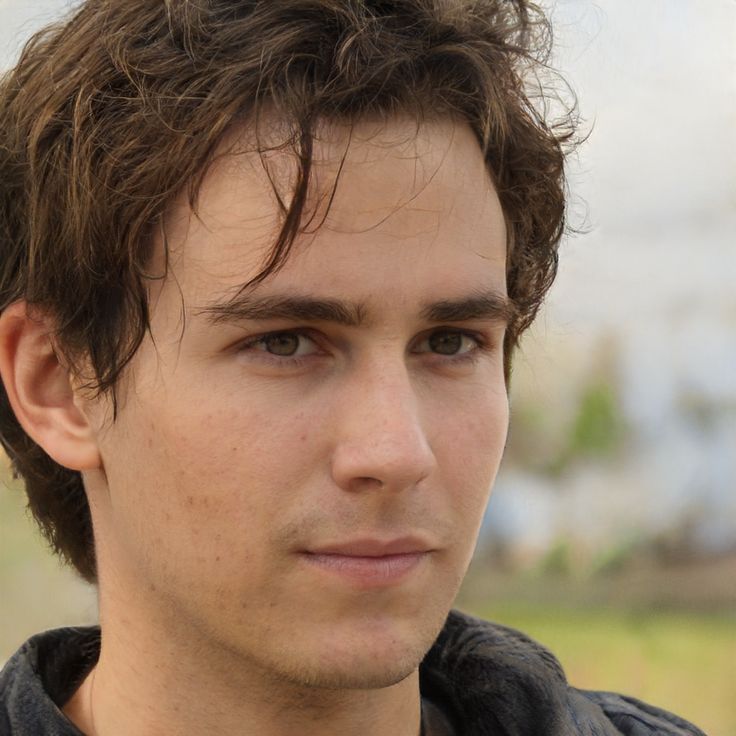
With a robust five-year background in the ever-evolving realm of tech gadgets, I bring a wealth of hands-on experience and a deep understanding of the latest technological advancements.