The lifespan of an iPhone depends on various factors like model, usage, battery health, and iOS updates. Generally, iPhones tend to last around 3-5 years with moderate use before showing significant performance declines. Newer models with more advanced hardware and software support tend to last longer. Proper care like avoiding damage, minimizing battery drain, updating to latest iOS versions.
And replacing battery when needed, can help extend an iPhone’s useful life. With light use, some iPhones may last over 5 years. But intensive daily use or lack of maintenance cuts lifespan. Overall, with reasonable care most iPhones remain functional for 3-5 years
iPhone Battery Longevity
The iPhone battery starts degrading as soon as you take it out of the box. Apple claims most iPhone batteries retain up to 80% of their original capacity after 500 complete charge cycles. In real world usage, iPhone batteries last about 2-3 years on average before needing replacement.
Proper charging habits can help prolong an iPhone’s battery lifespan. Avoid fully discharging or overcharging the battery. Keeping battery levels between 20%-80% is ideal. Exposure to high temperatures also degrades battery quicker. Using optimized battery charging to limit overnight charging can help.
iPhone Durability
Recent iPhone models are remarkably durable and can withstand accidental drops, spills, and general wear and tear. The glass screen is where most damage occurs. Using a protective case and tempered glass screen protector can prevent cracks and scratches.
Water and dust resistance ratings have improved dramatically too. Most iPhones today can withstand submersion for 30 minutes in up to 6 meters of water. Overall, iPhones are built to last through years of typical daily use.
iPhone Maintenance Tips
- Use a protective case and screen protector
- Avoid letting the battery fully discharge
- Don’t charge over 80-90% when possible
- Keep it away from excessive heat and direct sunlight
- Update to the latest iOS for new features and security patches
- Have the battery replaced by Apple when it degrades
- Trade it in or sell it when ready for an upgrade
Signs of an Aging iPhone
As your iPhone ages, you may notice some common signs of wear and tear:
- Reduced battery life
- Slow app loading and occasional lag
- Overheating, especially when charging
- Random restarts or freezes
- Visible scratches and cracks
- Camera quality deterioration
- Apps crashing frequently
These issues tend to appear after 2-3 years of normal use as the hardware degrades over time. The good news is that many of these problems can be mitigated with proper maintenance and repairs.
Dealing with iPhone Wear and Tear
If your iPhone is slowing down, overheating, or randomly restarting, try these troubleshooting tips:
- Update to the latest iOS version
- Turn off background app refresh and reduce animations
- Check battery health and get a replacement if below 80%
- Close heavy apps not in use
- Reset network settings
- Do a full factory reset as a last resort
For physical damage like cracks or scratches, inspect the extent of damage first. Cracked screens should be repaired quickly to avoid glass shards and further damage. Get AppleCare+ for discounted screen repairs.
Minor scratches can be remedied with screen protectors. Severely scratched camera lenses may need replacement. Water damage requires immediate servicing to avoid corrosion.
iPhone Performance Over Time
All iPhones experience natural performance degradation over time due to aging components. The lithium-ion battery capacity diminishes with each charge cycle. Processing chips and memory also downgrade slowly.
Apple’s iOS updates aim to maintain smooth performance on older iPhones by disabling non-critical visual effects and throttling CPU speeds. Users have accused Apple of deliberately slowing iPhones to encourage upgrades, but this is primarily for extending device longevity.
Rest assured iOS updates do not drastically slow down iPhones overnight. But after 3-4 years, the performance delta between a brand new iPhone and an old one will be quite apparent.
iPhone Battery Replacement
One of the most common fixes for an aging iPhone is getting the battery replaced. Apple offers battery service for $49-99 including parts and labor. Many third-party repair shops also do affordably battery replacements.
Replacing an old iPhone battery can restore performance and battery life close to original levels. It’s recommended every 2-3 years when battery health dips below 80%. New batteries also eliminate random shutdowns and crashes.
Getting the battery swapped out can extend an iPhone’s lifespan by 1-2 years easily. It’s the most cost-effective measure before upgrading to a new iPhone. Overall, iPhones remain highly capable devices for 3-5 years with proper maintenance.
Factors Affecting iPhone Lifespan
Several usage factors affect how long an iPhone lasts:
- Charging habits – Frequent full discharges and overcharges degrade the battery faster. Keeping battery levels between 20-80% helps maximize longevity.
- Heat exposure – High temperatures damage the sensitive lithium-ion battery. Avoid leaving iPhones in hot cars or direct sunlight.
- Screen time – Heavy use drains the battery quicker and leads to more wear and tear. Moderate usage helps extend lifespan.
- Cases and screen protectors – Using protective accessories prevents physical damage, which is the main cause of shortened iPhone lifespans.
- Repairs for issues – Addressing problems like battery deterioration or cracked screens through Apple repairs retains performance and longevity.
With proper precautions, even heavy usage of modern iPhones will still permit 3-4 years of service life. Light users can expect even longer lifespans approaching 5-6 years.
iPhone Software Updates and Longevity
Apple provides software updates for iPhones for 5-6 years after initial release. This includes annual iOS releases with new features, optimizations, and security patches.
Updating to the latest iOS version keeps your iPhone performing smoothly and protects it from emerging threats. iOS updates also add compatibility with new apps and accessories.
It’s recommended to always update to the newest iOS, as the downsides are minimal. Some old hardware may slow down after major updates, but this extends the usable lifespan rather than decreasing it.
Continued software support is a major advantage of iPhones over Android phones. iPhones typically get double the software support span compared to Android flagships. This contributes greatly to iPhones’ longevity.
How long do iPhones last?
Based on Apple’s build quality and software support timeframes, most iPhones can easily last 4-5 years or longer with proper maintenance. The battery will need replacement around the 2-3 year mark in most cases. iPhones that are lightly used or well cared for can feasibly last over 5 years. While the lifespan varies by usage, 3-4 years of service should be expected at a minimum for modern iPhone models.
How long should you use an iPhone?
There is no set expiration date for iPhones. They can be used safely as long as they are functioning properly and have up-to-date software. With a new battery and iOS updates, an iPhone can feasibly be used for 5 years or longer. Trade-in and upgrade timelines also depend on when new features are desired. If your iPhone still suits your needs, there is no harm in continuing to use it past the 3-4 year mark with proper maintenance.
What problems can I expect on old iPhones?
As iPhones age, some common problems may arise due to deteriorating hardware:
Accidents
- Cracked or shattered screens from drops
- Scratched camera lenses
- Dents, chips, and other cosmetic damage
Battery life and battery health
- Faster battery drainage
- Slow charging
- Unexpected shutdowns
- Overheating while charging
- “Battery service recommended” alerts
Software updates and new hardware
- Lagging performance with newer iOS versions
- Inability to update to the latest iOS
- Lack of compatibility with new apps and accessories
Performance throttling
- Decreased processing speeds over time
- Longer app loading times
- Frequent freezing and crashing
- Overall system sluggishness
While these issues are unavoidable as iPhones age, proper maintenance can mitigate most problems. Battery replacement, iOS updates, repairs for physical damage, and general care help iPhones stay functional for many years.
How to make your iPhone last longer
Here are some tips to extend your iPhone’s lifespan:
Use a tempered glass screen protector and protective case
Protecting your iPhone from scratches, cracks, and dents prevents costly damage and repairs later on.
Use optimized battery charging
This feature limits overnight charging to reduce lithium-ion battery wear.
Switch 5G to Auto or off
The 5G modem uses more battery power. Disable when not needed to conserve battery health.
Explore AppleCare+
This provides discounted repairs and replacements, extending your iPhone’s usability.
With proper maintenance and care, most modern iPhones can remain perfectly functional devices for 4-5 years or longer. Addressing issues promptly and having the battery replaced when needed are key to maximize your iPhone’s lifespan.
FAQ’s
Q: How many years does an average iPhone last?
- With proper care, an iPhone typically lasts 4-5 years on average before requiring an upgrade.
Q: What factors affect the longevity of an iPhone’s battery?
- Battery longevity is affected by number of charge cycles, heat exposure, charging habits, and usage patterns.
Q: Can I increase my iPhone’s lifespan by replacing the battery?
- Yes, replacing the battery after 2-3 years when health declines can extend an iPhone’s usable lifespan by 1-2 more years.
Q: How does AppleCare affect iPhone lifespan?
- AppleCare+ provides affordable repairs and replacements that allow you to use an iPhone longer before upgrading.
Q: When should I upgrade my iPhone?
- You should consider upgrading every 3-4 years when performance noticeably lags or new features are desired.
Do iPhones last longer than Android phones?
- In general, yes – iPhones tend to have longer useful lifespans thanks to extended software support from Apple.
Do iPhone cameras degrade over time?
- The camera lenses and sensors can degrade over several years, resulting in lower image quality over time.
Does fast charging degrade the iPhone battery?
- Yes, using fast charging can moderately increase battery degradation compared to normal charging speeds.
Conclusion
iPhones can last a long time if you take good care of them. The battery starts to get weaker after about 2 years. But you can get a new battery put in to make it work better. Cases and screen protectors help prevent cracks and scratches which makes your iPhone last longer.
It’s good to update your iPhone software when Apple tells you to. This keeps it working right. Old iPhones can usually last about 4 or 5 years if you charge the battery carefully and get repairs when needed. So keep your iPhone in a case and don’t drop it too much! With your help, your iPhone can be your friend for a long time before you need a new one.
Related Posts
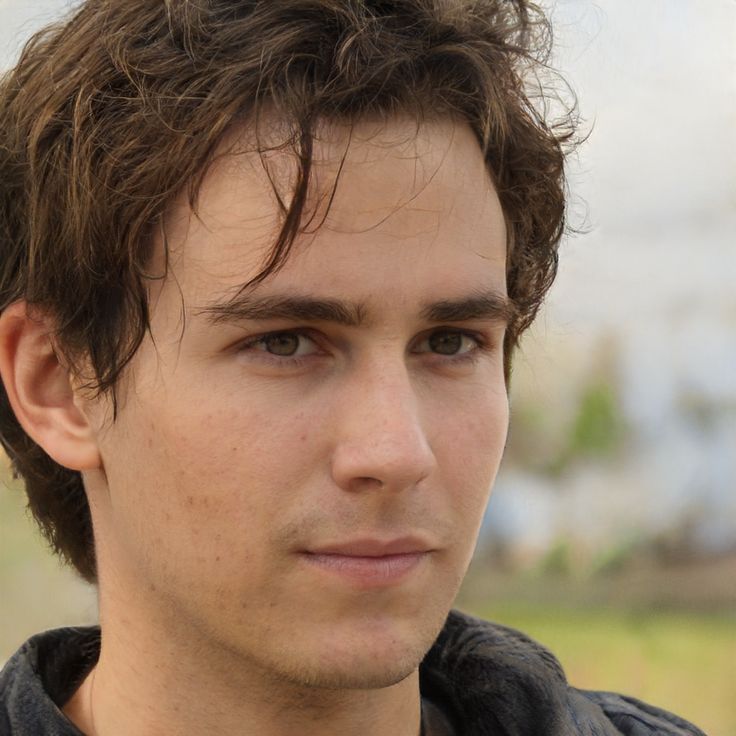
With a robust five-year background in the ever-evolving realm of tech gadgets, I bring a wealth of hands-on experience and a deep understanding of the latest technological advancements.














